Description:
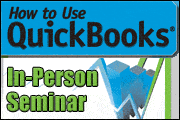
|
QuickBooks is one of today's business accounting lifesavers.
This simple-to-use software can help you manage your inventory, track the costs of your business, generate professional invoices and purchase orders, stay on top of accounts payables and receivables, and ensure that your yearly tax preparation is accurate, timely, and frustration-free.
In short, QuickBooks is like having your own trusted business accountant with you every step of the way!
You could trudge through QuickBooks manuals...slog through tutorials...or just wing it and figure it out as you go along. But why bother, when you'll learn everything you need to know in this comprehensive seminar? By the end of the day, you'll be a virtual QuickBooks expert — able to set up QuickBooks and get a grip on all of your financial data for the benefit of your business.
In this seminar, we'll get you up to speed on QuickBooks' many features, tools, and menus; explore the easiest, most efficient ways to put QuickBooks to work for you; and drill down into more advanced functions. You'll be surprised at how swiftly you'll gain the knowledge and confidence you need to take full advantage of this powerful program!
AGENDA:
QuickBooks Basics To Get You Up and Running With ConfidenceM- Choose the method for accessing QuickBooks features that best suits how you use your computer
- Use the Easy-Step Interview to get your company financials started
- Learn to customize the built-in lists (Vendors, Fixed Asset, Price Level, Sales Tax Code, Terms, and more) to suit your company's specific needs
- Understand QuickBooks workflow to ensure related transactions are entered correctly
- Use QuickBooks' Coach Mode to work and learn at the same time
Your Chart of Accounts: Spend Time Setting it Up Now, and You'll Save Time in the Future!- Learn to set up your chart of accounts so your reports are accurate
- Assess how your chart of accounts can save your accountant time — and save you money!
- Identify when to use sub-accounts to get an even more accurate picture of where your money goes
- Learn to merge accounts when you have several that need to be integrated
QuickBooks Tracking — Built-in Features to Easily Run Highly Detailed Reports- Learn to accurately track and bill for the cost of mileage
- Find out how QuickBooks can help you track your time and make billing easier
- Use classes to track trends and performance within your business
- Utilize the Items tracking feature to keep track of everything you buy and sell
- Set up your 1099 contractors and prepare 1099 forms with QuickBooks
Payables and Receivables — Keeping Track of Your Income and Expenditures- Create professional-looking invoices in a snap
- Print invoices via the Invoice Printer, or send invoices through e-mail
- Record payments and generate receipts
- Pay and record bills; write, print, and mail checks
Save Hours of Time With QuickBooks' Many Customizable Report Options- Navigate through QuickBooks' various report categories
- Customize reports so that they provide the information you want, presented the way you want it
- Gain easy access to additional reports online
- Print reports as documents or create PDF files to e-mail to other users
- Use QuickBooks reports to display a "snapshot" of the financial health of your company
Appendix:- Balancing your accounts against your bank's records using QuickBooks' Reconcile feature
- Using the Backup Options and the Backup Wizard
- Restoring your QuickBooks data after a computer malfunction or accident
- Using the Audit Trail Report when your accounts don't balance properly
CPE CREDIT
Fred Pryor Seminars and CareerTrack are registered with the National Association of State Boards of Accountancy (NASBA), as a sponsor of continuing professional education on the National Registry of CPE Sponsors. State boards of accountancy have final authority on the acceptance of individual courses for CPE credit.
CPE certificates will be available 10 days after your event has ended. |